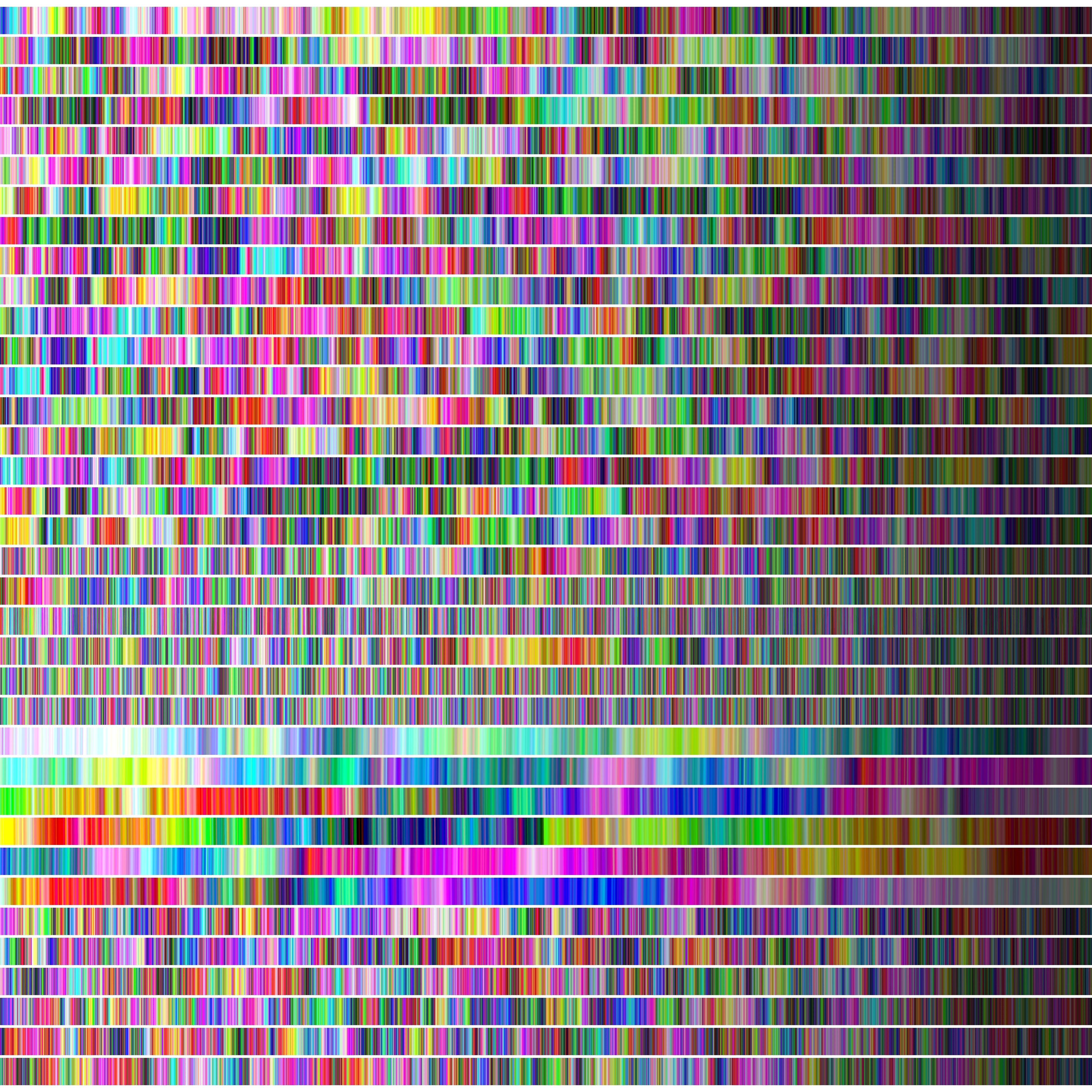ShopDreamUp AI ArtDreamUp
Deviation Actions
Description
" Plasma Gradients " gradation textures TIFF set 03
Prepared "main" 30 variations in Tagged Image File Format TIFF(.tif) files each in,
(1) 4000x4000 original rendered size,
"super-compressed" one-by-one in 7-Zip(.7z) archive files with,
(2) 4000x100 line-bar rendered size,
... "super-compressed" in one 7-Zip(.7z) archive file.
..... whole set archived again in one Zip(.zip) file .....
All 4000x sizes are the original "rendered TIFF(.tif) files".
All 4000x100 sizes also the original "rendered TIFF(.tif) files".
yes, i rendered twice for each variations, one in huge square and other in long line-bar ...
 Preview image in this page ..... 36 line-bar images in rendered 4000x100 pixel-size each put on 4000x4000 background to show their "Phalanx" gradation patterns ...
Preview image in this page ..... 36 line-bar images in rendered 4000x100 pixel-size each put on 4000x4000 background to show their "Phalanx" gradation patterns ... 
-info- You can find same image but in TIFF(.tif) format "super compressed" in this set for your reference ...
 Those 36 variations of "Plasma Gradients" were rendered by Bryce5.5 using original "Plasma" texture which i made by Gimp apps sometime ago.
Those 36 variations of "Plasma Gradients" were rendered by Bryce5.5 using original "Plasma" texture which i made by Gimp apps sometime ago.
 ! WARNING !
! WARNING ! 
The extracted TIFF files in total could be AWFULLY HEAVY !
- those 30 huge square TIFF file-sizes are over than 1.3 GIGA BYTES (1,373 MB) in total after extracted -
beside (super-compressed file-sizes) - are 39.3 MB only ...
- and 30 line-bar TIFF file-sizes are 34.4 MB in total after extracted -
beside (super-compressed file-sizes) - are 2 MB only ...
- also attached "Preview-image" in TIFF format has 61 MB itself after extracted -
beside (super-compressed file-size) - is 3.2 MB only ...
So the total-size of these all TIFF files, after extracted, could be 1,468.4 Megabytes (1.47 GB) ....
... and it is awfully heavy enough to damage your computers ...
 Attention !
Attention !  THIS IS VERY VERY IMPORTANT !
THIS IS VERY VERY IMPORTANT ! 
To avoid the "SUDDEN DEATH" of your computers, PLEASE DO NOT CLICK those 7-Zip(.7z) archived files AT ONCE !
To avoid the "SUDDEN CRUSH" of your computers, BETTER DO NOT CLICK several huge TIFF(.tif) files together !
 Do it everything at your own risk though .....
Do it everything at your own risk though ..... 
- Rules -
You can use these Gradients stock freely on deviantART community ! (See the Exception below !)
You have no necessary to credit my account in the description of your any work for these particular Gradients stock, although it is my pleasure if you send me a link to show me how and what you have used and created with these Gradients stock.
You can use these Gradients stock freely outside of deviantART community (See the Exception below !) If it is for "Non-commercial-use" and make link to my deviantART page for credit individually.
"Commercial-use" of these Gradients stock is not allowed under any circumstance without my official permission !
Exception !
Do not redistribute each image as Wallpapers, Desktop-pictures, Desktop-screens, Desktop-Screenshots, Desktop-Snaps or in any other form of submissions as it is !
Do not redistribute each image as Desktop-icons, Dock-icons or any other icons using each images !
Thank you !

You can use any part of those huge sizes of gradients gradations for your "Apophysis" Smooth Palette too ...
You can crop, clip, cut-off, rotate, and maybe more ... or just simply downsize, resize those huge sizes of gradients gradations for your own desktop picture, wallpapers and other square background customization purpose too ...
For "Quick and Easy" way, you can download,
"Colorwork" Blank Templates sets too !
 Aspect Ratio (4: 3) set available in .....
Aspect Ratio (4: 3) set available in .....
 Photoshop Drawing Image PSD(.psd) file set(477kb) at here, [link]
Photoshop Drawing Image PSD(.psd) file set(477kb) at here, [link]
 Gimp Document Image XCF(.xcf) file set(502kb) at here, [link]
Gimp Document Image XCF(.xcf) file set(502kb) at here, [link]
 Portable Network Graphics PNG(.png) file set(468kb) at here, [link]
Portable Network Graphics PNG(.png) file set(468kb) at here, [link]
 Aspect Ratio (5: 4) set available in .....
Aspect Ratio (5: 4) set available in .....
 Photoshop Drawing Image PSD(.psd) file set(476kb) at here, [link]
Photoshop Drawing Image PSD(.psd) file set(476kb) at here, [link]
 Gimp Document Image XCF(.xcf) file set(469kb) at here, [link]
Gimp Document Image XCF(.xcf) file set(469kb) at here, [link]
 Portable Network Graphics PNG(.png) file set(506kb) at here, [link]
Portable Network Graphics PNG(.png) file set(506kb) at here, [link]
 Aspect Ratio (16:10) set available in .....
Aspect Ratio (16:10) set available in .....
 Photoshop Drawing Image PSD(.psd) file set(496kb) at here, [link]
Photoshop Drawing Image PSD(.psd) file set(496kb) at here, [link]
 Gimp Document Image XCF(.xcf) file set(783kb) at here, [link]
Gimp Document Image XCF(.xcf) file set(783kb) at here, [link]
 Portable Network Graphics PNG(.png) file set(1,016kb) at here, [link]
Portable Network Graphics PNG(.png) file set(1,016kb) at here, [link]
 Aspect Ratio (16: 9) set available in .....
Aspect Ratio (16: 9) set available in .....
 Photoshop Drawing Image PSD(.psd) file set(437kb) at here, [link]
Photoshop Drawing Image PSD(.psd) file set(437kb) at here, [link]
 Gimp Document Image XCF(.xcf) file set(463kb) at here, [link]
Gimp Document Image XCF(.xcf) file set(463kb) at here, [link]
 Portable Network Graphics PNG(.png) file set(402kb) at here, [link]
Portable Network Graphics PNG(.png) file set(402kb) at here, [link]
Hope they can help for your Artworks !!
 -info-
-info-
Covering "additional" 6 variations in TIFF(.tif) files as Set 02 (43.3MB) available at here ... [link]
 Same contents in other formats also available ...
Same contents in other formats also available ...
 JPEG sets are equally divided to TWO parts,
JPEG sets are equally divided to TWO parts,
as "first" HALF under Set 01(34.8MB) at here, [link]
and "last" HALF under Set 02(40.3MB) at here, [link]
 Photoshop Drawing Image PSD(.psd) file sets are divided to TWO parts,
Photoshop Drawing Image PSD(.psd) file sets are divided to TWO parts,
as Set 01(56.1MB) covering "main" 30 images at here, [link]
and Set 02(61.8MB) covering "additional" 6 images at here, [link]
 Gimp Document Image XCF(.xcf) file sets are divided to TWO parts,
Gimp Document Image XCF(.xcf) file sets are divided to TWO parts,
as Set 01(55.3MB) covering "main" 30 images at here, [link]
and Set 02(62.8MB) covering "additional" 6 images at here, [link]
 Other Plasma Gradient Sets also available ....
Other Plasma Gradient Sets also available ....
Gradation setTIFF
Set 01 (42.2MB) available at here ... [link]
Set 02 (37.1MB) available at here ... [link]
Set 03 (45.2MB) available at here ... [link]
Gradient Line Bar sets TIFF
Set 01 (6.1MB) available at here ... [link]
Set 02 (5.7MB) available at here ... [link]
Set 03 (6.3MB) available at here ... [link]
 Enjoy !
Enjoy !
 News !
News !  Made it more convenient !!
Made it more convenient !! 
(edit on GMT 02:30 January 27, 2010)
 Now you can take a look all of 36 images at once !
Now you can take a look all of 36 images at once ! 
Go see my FineArtAmerica.com 's gallery at here, [link]
Prepared "main" 30 variations in Tagged Image File Format TIFF(.tif) files each in,
(1) 4000x4000 original rendered size,
"super-compressed" one-by-one in 7-Zip(.7z) archive files with,
(2) 4000x100 line-bar rendered size,
... "super-compressed" in one 7-Zip(.7z) archive file.
..... whole set archived again in one Zip(.zip) file .....
All 4000x sizes are the original "rendered TIFF(.tif) files".
All 4000x100 sizes also the original "rendered TIFF(.tif) files".
yes, i rendered twice for each variations, one in huge square and other in long line-bar ...
-info- You can find same image but in TIFF(.tif) format "super compressed" in this set for your reference ...
The extracted TIFF files in total could be AWFULLY HEAVY !
- those 30 huge square TIFF file-sizes are over than 1.3 GIGA BYTES (1,373 MB) in total after extracted -
beside (super-compressed file-sizes) - are 39.3 MB only ...
- and 30 line-bar TIFF file-sizes are 34.4 MB in total after extracted -
beside (super-compressed file-sizes) - are 2 MB only ...
- also attached "Preview-image" in TIFF format has 61 MB itself after extracted -
beside (super-compressed file-size) - is 3.2 MB only ...
So the total-size of these all TIFF files, after extracted, could be 1,468.4 Megabytes (1.47 GB) ....
... and it is awfully heavy enough to damage your computers ...
To avoid the "SUDDEN DEATH" of your computers, PLEASE DO NOT CLICK those 7-Zip(.7z) archived files AT ONCE !
To avoid the "SUDDEN CRUSH" of your computers, BETTER DO NOT CLICK several huge TIFF(.tif) files together !
- Rules -
You can use these Gradients stock freely on deviantART community ! (See the Exception below !)
You have no necessary to credit my account in the description of your any work for these particular Gradients stock, although it is my pleasure if you send me a link to show me how and what you have used and created with these Gradients stock.
You can use these Gradients stock freely outside of deviantART community (See the Exception below !) If it is for "Non-commercial-use" and make link to my deviantART page for credit individually.
"Commercial-use" of these Gradients stock is not allowed under any circumstance without my official permission !
Exception !
Do not redistribute each image as Wallpapers, Desktop-pictures, Desktop-screens, Desktop-Screenshots, Desktop-Snaps or in any other form of submissions as it is !
Do not redistribute each image as Desktop-icons, Dock-icons or any other icons using each images !
Thank you !
You can use any part of those huge sizes of gradients gradations for your "Apophysis" Smooth Palette too ...
You can crop, clip, cut-off, rotate, and maybe more ... or just simply downsize, resize those huge sizes of gradients gradations for your own desktop picture, wallpapers and other square background customization purpose too ...
For "Quick and Easy" way, you can download,
"Colorwork" Blank Templates sets too !
Hope they can help for your Artworks !!
Covering "additional" 6 variations in TIFF(.tif) files as Set 02 (43.3MB) available at here ... [link]
as "first" HALF under Set 01(34.8MB) at here, [link]
and "last" HALF under Set 02(40.3MB) at here, [link]
as Set 01(56.1MB) covering "main" 30 images at here, [link]
and Set 02(61.8MB) covering "additional" 6 images at here, [link]
as Set 01(55.3MB) covering "main" 30 images at here, [link]
and Set 02(62.8MB) covering "additional" 6 images at here, [link]
Gradation setTIFF
Set 01 (42.2MB) available at here ... [link]
Set 02 (37.1MB) available at here ... [link]
Set 03 (45.2MB) available at here ... [link]
Gradient Line Bar sets TIFF
Set 01 (6.1MB) available at here ... [link]
Set 02 (5.7MB) available at here ... [link]
Set 03 (6.3MB) available at here ... [link]
(edit on GMT 02:30 January 27, 2010)
Go see my FineArtAmerica.com 's gallery at here, [link]
© 2009 - 2024 taketo-take-to-stock
Comments1
Join the community to add your comment. Already a deviant? Log In
ty these will be cool to use.